Description
Product Description
[MUST READ] Activate the Touch Sensitivity Setting on your phone to increase the touch sensitivity of screen for use with screen protectors
1: Open “Settings”
2: Navigate to “Advanced Features”
3: On the bottom, find and activate “Touch Sensitivity”
Touch Sensitivity Features:
Increase the touch sensitivity of the screen for use with screen protectors


Case Friendly Design
Screen protector is designed to leave a small space around the edges to fit all cases
Easy Installation – Perfect Alignment
|
|
|
|
|---|---|---|
|
Place the Alignment Frame on top of the Samsung Galaxy Note 9 |
Use the Alignment Frame to get a Perfect Alignment |
Press around the Edges of the Samsung Galaxy Note 9 to Make the Protector Fully Adhere |
 |
 |
 |
 |
 |
 |
|
|---|---|---|---|---|---|---|
| Galaxy Note 9 Screen Protector | Galaxy Note 9 Screen Protector | Galaxy Note 9 Crystal Case | Galaxy Note 9 Floral Lace Case | Galaxy Note 9 Wallet Case | Galaxy Note 9 Gradient Quicksand Case | |
| Material | Nano Protective Film | 3D Glass (Black) | TPU | TPU | PU | TPU |
| Easy Installation | ✓ | ✓ | ✓ | ✓ | ✓ | ✓ |
| Protection Method | Premium Screen Protection | Premium Screen Protection | Premium Drop Protection | Premium Drop Protection | Premium Drop Protection | Premium Drop Protection |
| Quantity in Package | 3 | 1 | 1 | 1 | 1 | 1 |

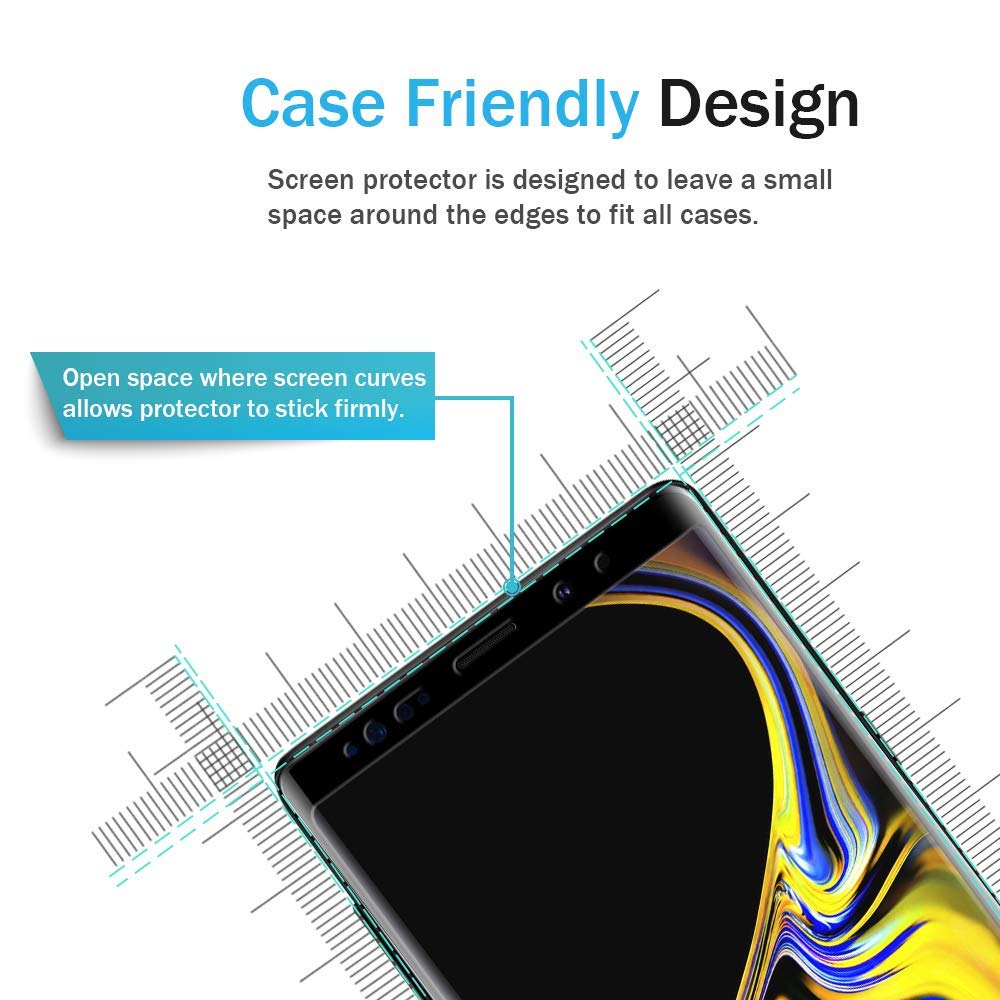










Reviews
There are no reviews yet.